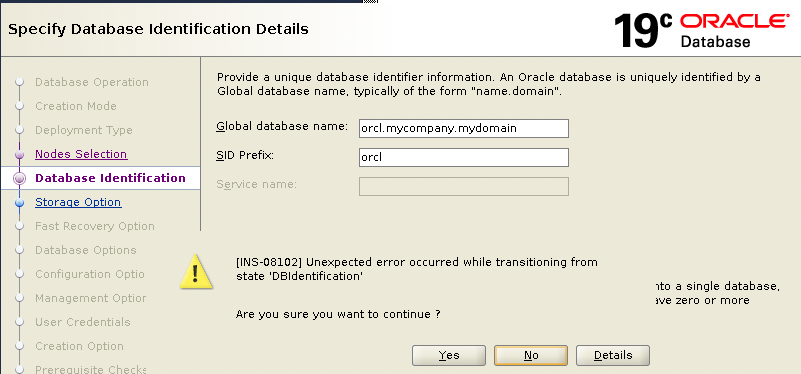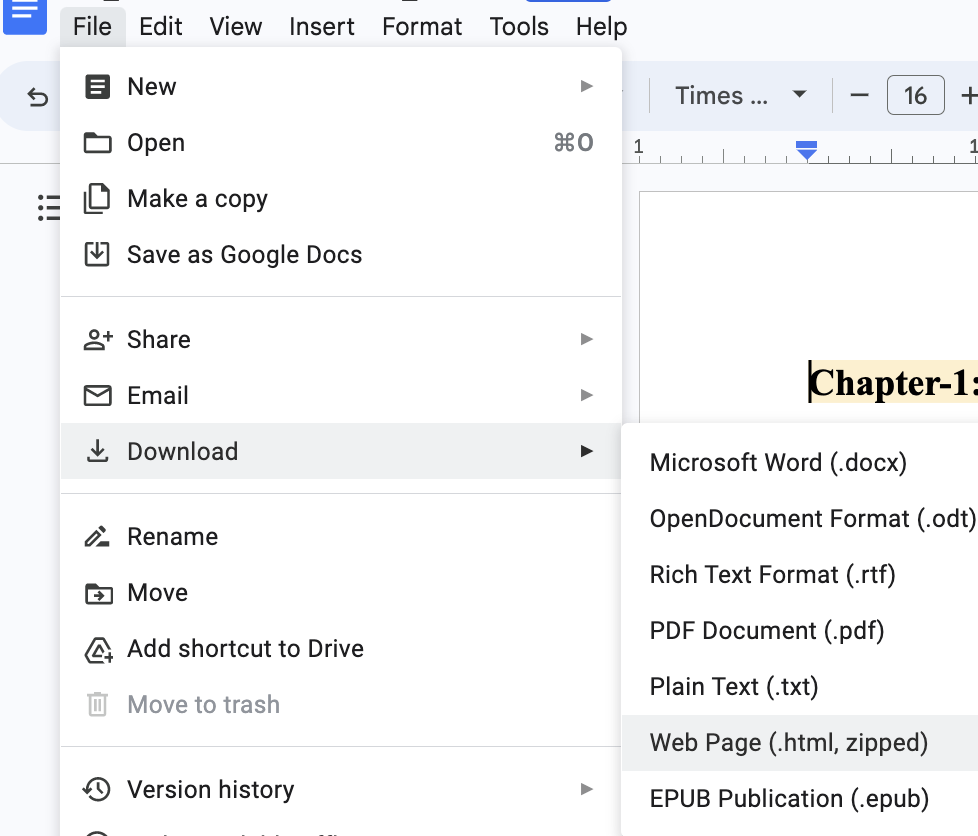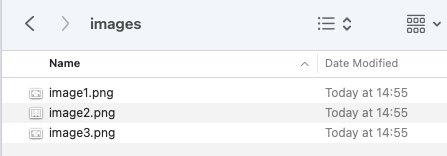ORA-00904: “DBMS_XSTREAM_GG_ADM”.”SYNCHRONIZATION”, PLS-00201: identifier ‘DBMS_XSTREAM_GG_ADM’ must be declared
April 6, 2024 1 Comment
Problem:
While running command in GGSCI, I received the following messages:
GGSCI (rac1.mycompany.mydomain as ggcw@orcl2) 4> ADD TRANDATA HR.*
...
2024-04-06 00:13:51 WARNING OGG-00706 Failed to add supplemental log group on table HR.TEST due to ORA-06550: line 1, column 46:
PL/SQL: ORA-00904: "DBMS_XSTREAM_GG_ADM"."SYNCHRONIZATION": invalid identifier
ORA-06550: line 1, column 39:
PL/SQL: SQL Statement ignored
ORA-06550: line 1, column 109:
PLS-00201: identifier 'DBMS_XSTREAM_GG_ADM' must be declared
ORA-06550: line 1, column 109:
PL/SQL: Statement ignored
ORA-06550: line 1, column 156:
PLS-00201: identifier 'DBMS_CAPTURE_ADM' must be declared
ORA-06550: line 1, column 156:
PL/SQL: Statement ignored
ORA-06550: line 1, column 263:
PLS-00201: identifier 'DBMS_XSTREAM_GG_ADM' must be declared
ORA-06550: line 1, column 263:
PL/SQL: Statement ignored
SQL DECLARE saved_sync varchar2(4); BEGIN select dbms_xstream_gg_adm.synchronization into saved_sync from dual; dbms_xstream_gg_adm.synchronization := 'NONE'; DBMS_CAPTURE_ADM.PREPARE_TABLE_INSTANTIATION(table_name => '"HR"."TEST"', supplemental_logging => 'none'); dbms_xstream_gg_adm.synchronization := saved_sync; END;.
Solution:
Connect to the database via sqlplus and grant the below privileges to GG user (ggcw in my case):
exec dbms_goldengate_auth.grant_admin_privilege('ggcw');
grant select any dictionary to ggcw;
grant insert any table to ggcw;
grant update any table to ggcw;
grant delete any table to ggcw;
Rerun the statement:
GGSCI (rac1.mycompany.mydomain as ggcw@orcl2) 4> ADD TRANDATA HR.*